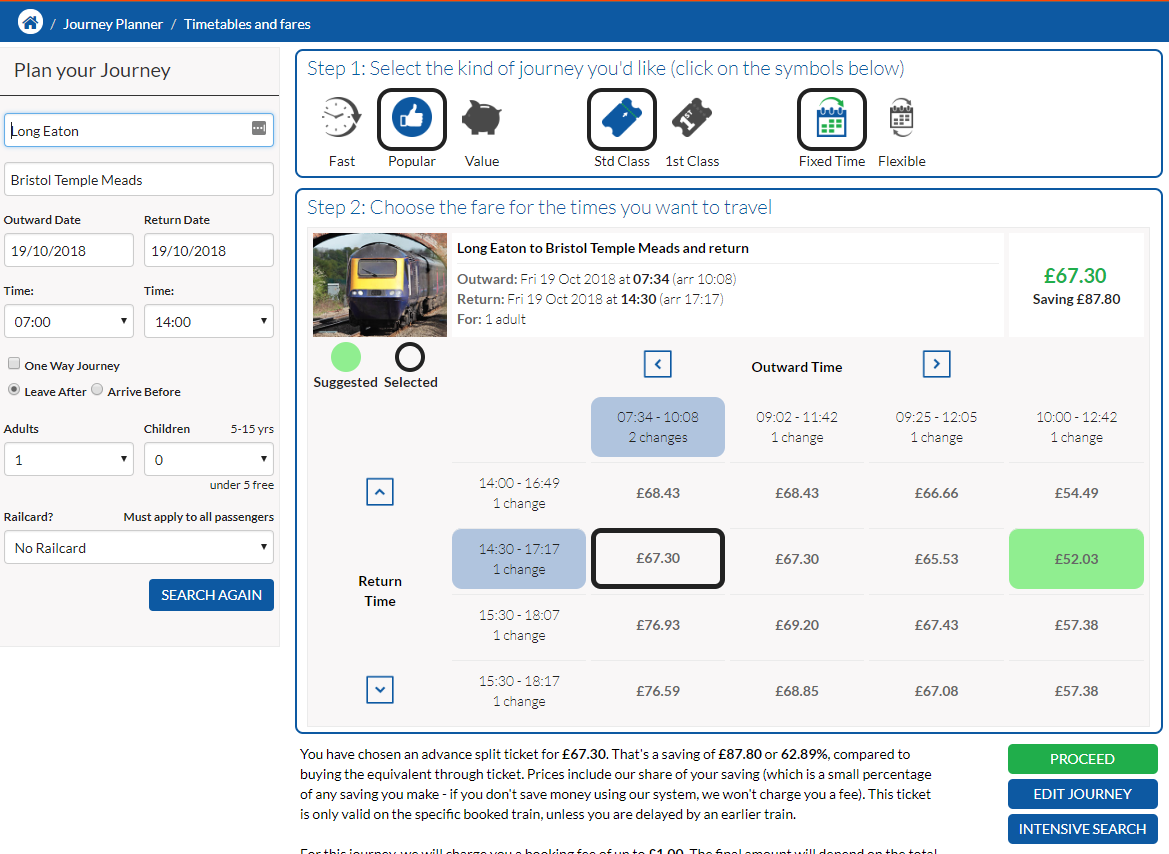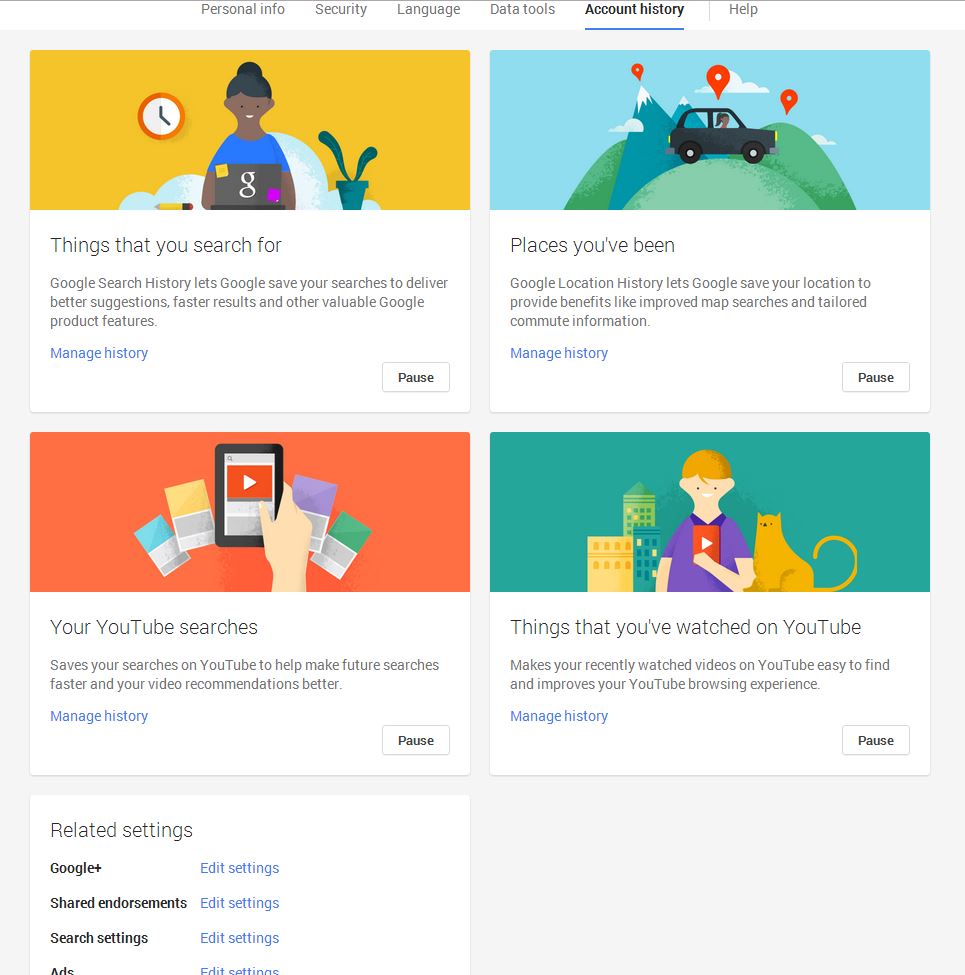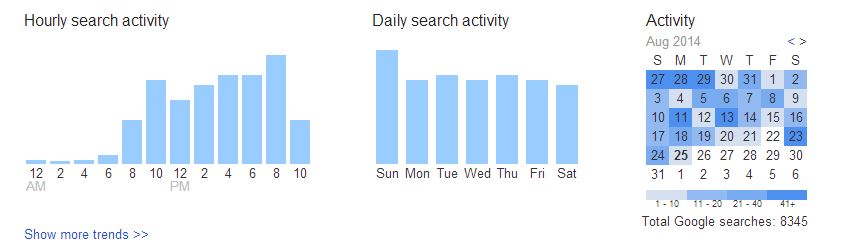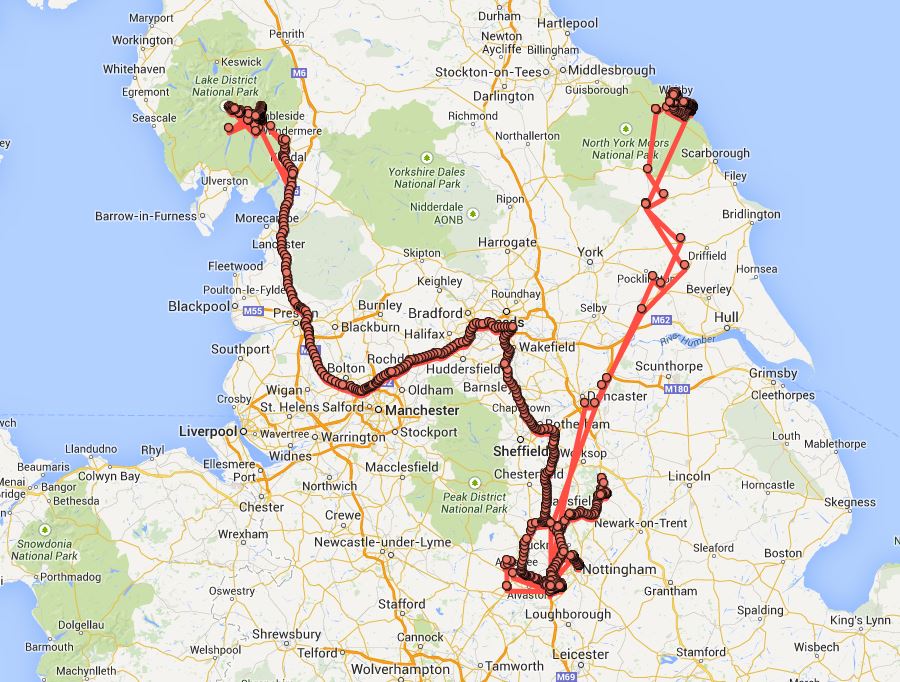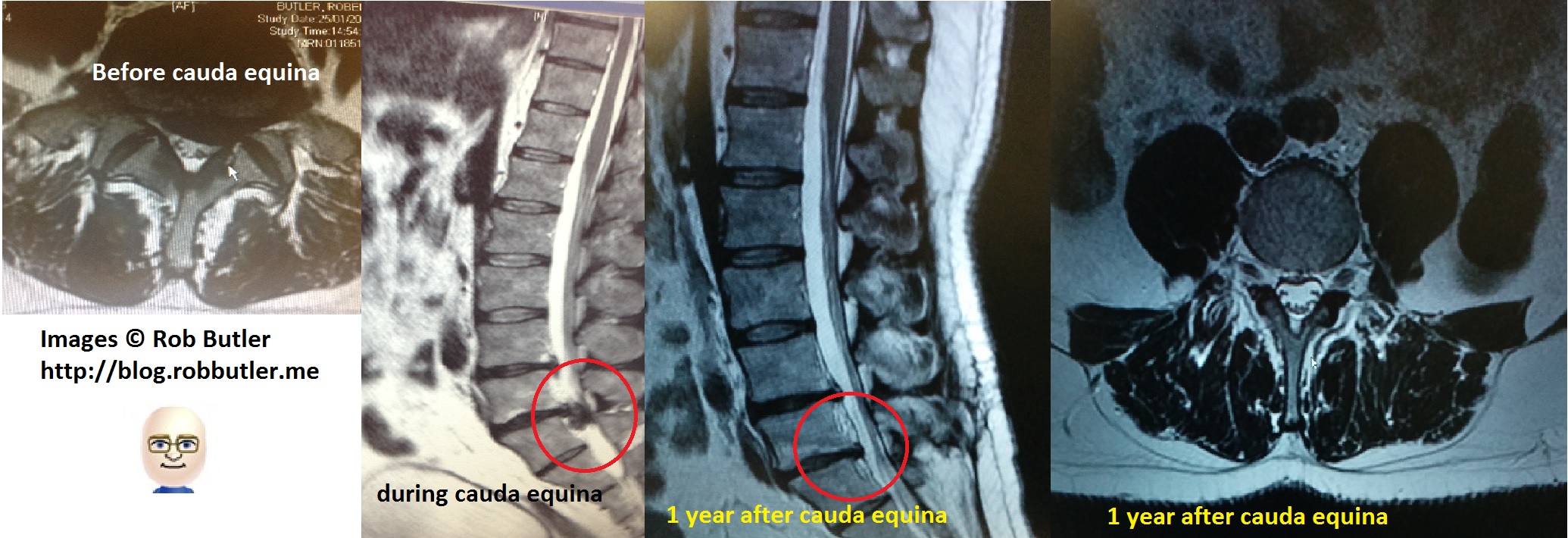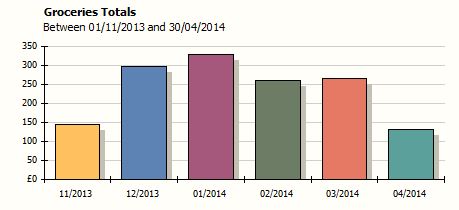A few weeks ago I received an email from my hosting provider, Stablehost, informing me: “This mail is to inform you about your account fiendish activities. As per our terms of services, you may not: Use 75% or more of system resources for longer than 90 seconds. … According to your monitoring data, we can see that your account is constantly overplaying the allocated CPU and memory usage. You can check that yourself from cPanel >> CPU and Concurrent Connections. For your reference, I’ve also attached the same to this ticket.”

As you can see I was given a nice helpful graph with no labels for the bottom axis (important because it helps identify if this is a temporary problem or a longer-term issue) There was no discussion, and despite having access to my records seeing that my sites have been hosted there for many years, my account was unceremoniously deactivated. When I contacted support I was told tersely (some might say rudely) simply they could only respond to me by email and I had to reply to the original email I had been sent.
Checking Cloudflare (who sit between my website and my hosting provider to help reduce demand on their servers, overkill for a tiny little site like mine) I could see a flurry of activity from foreign web servers that matched the times of increased demand (I found these in my CPanel once they reactivated my account, not from anyone in support) In fact when attempting to glean additional data from support I was simply told: “I have checked and noticed now you [Sic] account usage is normal.”
Following a server snafu the previous year, I had already moved my DNS entries to Cloudflare as Stablehost simply deleted my DNS records, including my MX entries, so all my mail stopped being delivered (they did helpfully reinstate it when I pointed out their mistake). The lack of information about my usage didn’t fill me with confidence and I ended up regularly checking my usage figures once my site was back up and running (with no idea if I had used 75% of resources for 90 seconds as the data they provide in the control panel is not that granular)
I thought about moving to another host but that could be a case of out of the frying pan and into the fire, so I decided to look elsewhere. I could move my site over to WordPress.com which would provide automatic updates but I’d lose a lot of the flexibility that comes from self-hosting (including my plugins that repeatedly Tweet my posts) I decided to try Amazon Lightsail who provide a ready to use WordPress experience (at the same price as WordPress.com – £3 per month) with hosting in London.
Moving over my content took a little tweaking of the settings in Lightsail (I was using the all-in-one WP migration plugin) and we were ready to go. There are plenty of guides in the documentation and that previous adopters have shared so I won’t list them here. I would say that Lightsail is best suited to someone who has the experience or the willingness to tinker with the settings as it isn’t quite as simple as click and play (especially if you want to enable https)
My site has been running on Amazon’s servers for several weeks now and I have noticed is a massive improvement in speed over the shared hosting. The whole site (browsing and the admin panel) are now quick and responsive – a huge leap forward from shared hosting with Stablehost. As expected, my tiny site isn’t using much processing power which makes me suspect the information I was given my Stablehost…

If you are starting out and want your own website/blog, and you don’t mind having a WordPress URL and adverts on your site, the free option from WordPress.com is probably best for you and avoids any potential security issues with having to keep your WordPress installation up to date.